🐦 Linking X/Twitter
1
Click Link Twitter Button
Start with the 🔗 Link Twitter button in the bot to generate your unique message.
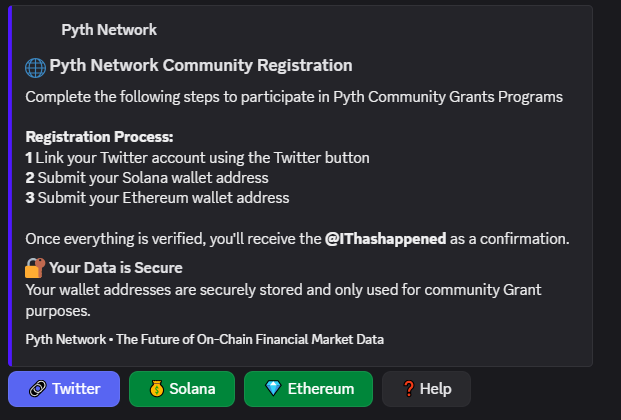
2
Authorize Access
Click "Link Twitter Account" in the message and complete authorization.
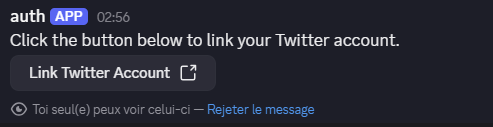
💰 Wallet Linking
1
Solana Wallet Setup
Click 💰 Solana button and paste your address in the modal.
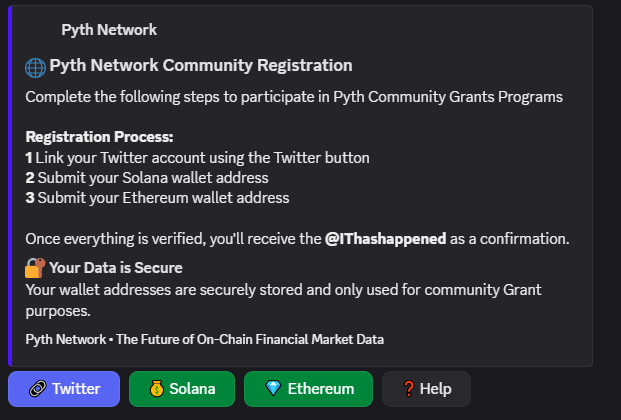
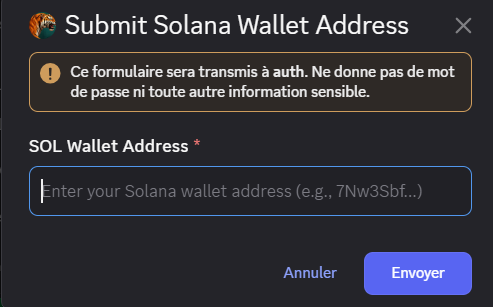
2
Submit Solana Wallet
Paste your Solana wallet address into the input field and click Send to submit.
3
Confirmation
You'll receive a success message once your wallet is successfully linked.
💡 Important: Always verify the wallet address is valid before submitting!
4
Connect EVM Wallet
Repeat the same process using the EVM button to connect your EVM-compatible wallet address.
Solana
EVM

